
Tap to Pay on iPhone is now available with Network’s N-Genius One app. Accept all types of in-person, contactless payments right on an iPhone – from physical debit and credit cards to Apple Pay and other digital wallets. No extra hardware needed.

With Tap to Pay on iPhone, anyone can do business in more places simply by accepting contactless payments right on iPhone. The checkout experience makes it easy to reach new customers, take payments on the go, and explore new setups, like line busting. All you need is iPhone and the N-Genius One app.

Tap to Pay on iPhone uses the built-in security and privacy features of iPhone to help protect your business and customers' data. When a payment is processed, Apple doesn't store card numbers or PIN in formation on iPhone or on Apple servers. So merchants and custo mers can rest assured that their data stays theirs.
Get onboarded with Network
Download the N-Genius One App
Accept in-person, contactless payments- right on your iPhone

Open the N-Genius One app on your iPhone, enter the purchase amount and click Tap to Pay on iPhone button.
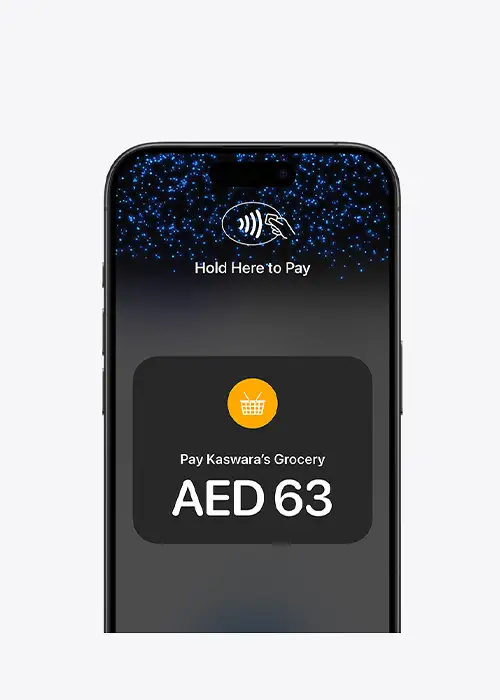
Present your iPhone to the customer.

Customer holds their card or their preferred payment method at the top of your iPhone, over the contactless symbol for a few seconds.

When you see the tick on the Done screen, the transaction is complete.
Tap to Pay on iPhone allows you to use your iPhone to accept contactless payments from a customer's mobile device or contactless card through Network International’s N-Genius One app.
It requires iPhone XS or later and the latest version of iOS.
With Tap to Pay on iPhone, you can accept all types of contactless payments on the N-Genius One app – from physical debit and credit cards to Apple Pay and other digital wallets.
Yes, it does. If the transaction amount is above the CVM limit, the N-Genius One app prompts the customer to enter their PIN
Tap to Pay on iPhone requires a supported payment app and the latest version of iOS. Update to the latest version by going to Settings > General > Software Update Tap Download and Install. Some contactless cards may not be accepted by your payment app. Transaction limits may apply. The Contactless Symbol is a trademark owned and used with permission of EMVCo, LLC. Tap to Pay on iPhone is not available in all markets. For Tap to Pay on iPhone countries and regions, see available markets for Apple Tap to Pay Services.
Accept payments online, in-app, via terminals, or on devices for flexible transactions.


